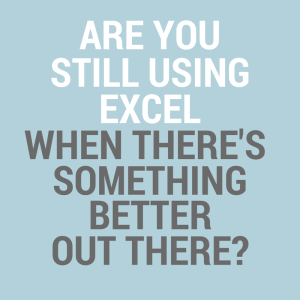Why Microsoft Excel isn’t the best project management tool…
Laurie’s perspective
Is Excel your favorite PM tool? Yep, its mine too. I have a lot of projects and tasks to juggle and I know how to use Excel (plus I’m pretty good at it). So why should I complicate my life and slow down progress to learn a new, fancy project management tool? Excel is easy to use. I can organize tasks in a way that make sense, add dates, sort information easily and manage my tasks, or others, in a very straightforward manner. But, as easy as it is to set up and use, I’ve found that Excel has some limitations when it comes to managing projects. Excel is a spreadsheet software that’s great for helping to calculate and manage financial, statistical and engineering information. It provides a straightforward approach using cells, spreadsheets and workbooks which makes it easy to use and understand. Setting up a project in a spreadsheet and linking cells and workbooks can be easily done. The problem I’ve run into is that projects don’t always work out the way you plan them and Excel doesn’t provide enough flexibility or functionality to manage all the details of a robust project, or for that manner ANY project! Project management involves managing four basic elements of a project: resources, time, money, and scope. You need to be able to recognize if your resources are overbooked or not getting tasks done as quickly as planned and then mitigate any issues in the project schedule. You also need to see what impact these delays will have on your project’s budget. And what if someone decides to add new requirements and you have to reorganize your project schedule? It’s a nightmare! Excel wasn’t built to be a complete and collaborative project management tool. It just can’t do it. So, to save time, simplify my life and make the “powers that be” happy, I’ve had to learn how to use a real project management tool. The one our company uses is Microsoft Project.
Rose’s perspective
Excel is a very popular tool for a variety of things, including managing projects and it really makes sense when managing something very simple because it is easy to use and readily available. It’s one thing to use a spreadsheet or checklist for a small set of items but, when you have more things to manage, it falls short for the reasons Laurie has already mentioned. The “powers that be” want to have confidence in project delivery. They need to know that the right work will be done on time, within budget, and with the given set of resources. To make that happen, the PM needs a scheduling tool not a spreadsheet tool. It takes a bit of education to understand how to use MS Project, but the payoff is well worth the effort. Microsoft Project provides many things you can’t get easily get from Excel. We will focus on just three of them: The Work Formula, Time-phased data, and Analytics. The Work Formula: A common complaint about scheduling tools like Microsoft Project is that they change our projections when we make updates and sometimes, we aren’t prepared for the result! The culprit is the underlying formula for how work gets done: Work = Units x Duration. You provide 2 of the items in this equation and the third will be calculated for you. Here’s an example : A task that will take 40 hours of effort (Work), for one resource (Unit) can be completed in 5 days (Duration) if the resource works eight hours each day. The power (and the complexity) of the tool comes in when things don’t go according to plan – the resource isn’t available for 8 hours each day or the work takes longer than 40 hours, or something else goes wrong. If you let the scheduling logic work for you, it will tell you what the impact of the change is on the remainder of your schedule. Time-phased data: A second powerful component of a scheduling tool is that it allows us to link tasks together in a logical order so that we know which tasks need to be done before others can begin (predecessors and successors). Hatsiosignobun . When you link everything together, the result is a picture of what resources you need at each stage of your project and the timeframes expected for completion of each task or phase. When you update your schedule with actual performance of the work, the logic will automatically adjust work and resource needs. Analytics: Using the power of the scheduling engine, a PM has the ability to analyze the schedule, adjust resources and plans, save snapshots in time (baselines), look at trends, and predict the completion of the project based on actual data. Early knowledge of things that are not going according to plan gives the PM the most flexibility to adjust the schedule for the future. Project managers need to have confidence in their schedules so they can reasonably predict the needs of their team and communicate with project stakeholders. Their credibility is based on their ability to do this. Which tool do you want to trust to help you gain that credibility? Excel and MS Project are great tools, make sure you pick the right one for the right job!