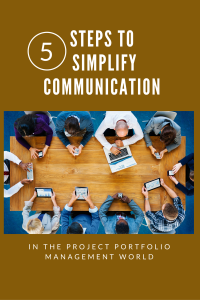 Miscommunication is easy; it happens every day in all walks of life and across all geographic boundaries. It complicates every aspect of life and the implications vary from simple, correctable misunderstandings to global crises. This is true of human communication and systems as well. If you work in the Project Portfolio Management World and lead teams, you know that the technology designed to help you simplify communication with team members doesn’t always perfectly hit the mark. Communication between systems can be inaccurate or lacking all together. The next couple of paragraphs are intended to help simplify the way you communicate with the people in your everyday work life.
Miscommunication is easy; it happens every day in all walks of life and across all geographic boundaries. It complicates every aspect of life and the implications vary from simple, correctable misunderstandings to global crises. This is true of human communication and systems as well. If you work in the Project Portfolio Management World and lead teams, you know that the technology designed to help you simplify communication with team members doesn’t always perfectly hit the mark. Communication between systems can be inaccurate or lacking all together. The next couple of paragraphs are intended to help simplify the way you communicate with the people in your everyday work life.
Let’s start with the basics for sending and receiving communications in a world filled with technical solutions, the internet, and personal devices.
Sending – Send information in the language your audience understands. In business, people are most likely to listen to you when you keep your communication focused and easy to read. This means sending information using the tools that your team uses to accomplish their work.
Receiving – Communication is a two-way street so make sure you are listening. You will learn more when you make it easy for people to communicate with you. Be prepared to receive information using a variety of methods and tools.
You may think this sounds absolutely crazy – no one who is running a PMO or a project has the time to accept information in multiple formats from team members, then translate it into the format needed for the PPM software to recognize. Conversely, team members can’t spend valuable time pulling data from their system of choice and reformatting for the PMO. Remember they have actual jobs to do and disrupting that work is counter intuitive to getting it done. Imagine trying to export your information back to the team in unique formats for each person’s preferred software. I get it and I know it sounds crazy but bear with me a minute, there is a solution, trust me.
So, how does the PM or PMO get timely and accurate data without disrupting the creative efforts of their team members? If you make the process easy and a natural part of the daily work cycle, you will be able to minimize the interruptions and improve the accuracy and timeliness of the reporting process. Ideally, this process will be automated so you can minimize the amount of manual intervention required. Even if you can’t automate the entire process, you can set up your projects so that the reporting requirements are natural. Here are a few of the concepts that you need to have in place, whether you automate the system or do this manually:
Step 1: Decide on the data level that needs to be reported. Often, we see organizations err on the side of tracking at a level of detail much lower than is necessary. This approach has unintended consequences because it may result in a large amount of effort collecting and validating minor activities rather than overall accomplishments. Reporting at a higher level (focused on deliverables, milestones, and high-level risks or issues) gives the PM much more leverage to manage the daily details rather than report on them.
Step 2: Decide what system will be the “system of record” for reporting purposes and pull data directly from that system. It is critical to understand which system holds the most accurate data and make sure that it remains the source for reporting. When data is pulled from systems into spreadsheets and then combined with other spreadsheets, you risk introducing errors and delays in your report cycle.
Step 3: Set up your WBS, schedule, and reporting levels at the highest level of detail possible. We have a tendency to drive our schedules down to a level of detail that can become extremely difficult to manage. If your schedules have begun to look like checklists, they are too difficult to manage. Symptoms of this include tasks that are smaller than a week duration, predecessors and successors that aren’t necessary, and gaps in resource usage. Figure out how to bring schedules up a level or two and reporting will be more accurate and easier as well.
Step 4: Clarify communication requirements – timing, data, exceptions, changes, and issues. This is the most critical component of effective communication. It needs to become a ritual so that everyone on the team knows what to report and when and where that data is to be reported. They need to understand that they have a responsibility to the entire team to make sure they participate.
Step 5: Where possible, let your team members report from their system of choice. You need to understand that the majority of the organization does not live in the systems you use and they will push back in many ways (some obvious and some not). Your project’s status will be much more accurate when you go the extra mile to make reporting easy for your team members. If possible, use automation to unify the flow of work between systems without manual intervention. This will save both time and money in the long run, leaving you with the ability to focus on the job at hand.
In our next blog we look at how a unified work management solution can improve communications at all levels – Leadership, PMO, Project Managers and Team Members.
You may also consider the following resources for simplifying your PPM world.
3 Things to do to Simplify Project Management
7 Benefits to Project Management Standardization
Managing Your Resources Without Losing Your Mind



